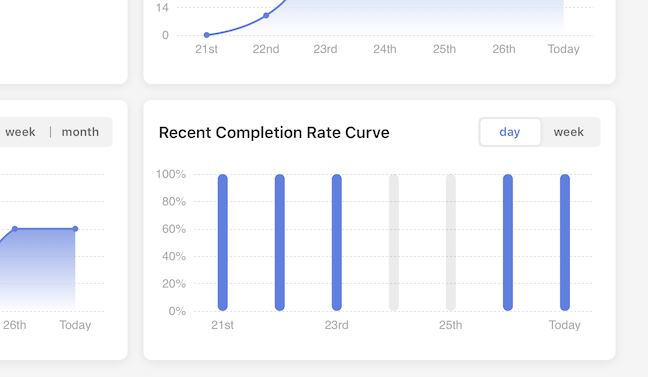Guide How I track habit streaks on a wall mounted TV
Wall-based streak and habit trackers
The orignal "Don't break the Chain" article on Lifehacker by Brad Isaac talks about how Seinfeld used a gigantic wall calendar to track his streaks. In his case, it's writing.
Turns out there's a big difference between an app based solution that's burind in your phone and a big honking in your face, on the wall, constant reminder. That constant reminder is the biggest difference between a wall-based solution and something buried in your phone.
Arguably the easiest wall-based streak tracker is the original: You can get large wall calendars and markers from your local office supply store. If you want a more modern solution, DashboardTV and a service like TickTick works great!
There are a lot of options for habit and streak trackers, but I chose TickTick.com because they have both dedicated phone apps (great for check off your streaks) as well as a nice web-based statistics page for the big reminder.
Setting it up
The first step is to sign up for accounts with DashboardTV & TickTick.
Create a repeating weekday task in TickTick like so:
- Open the task menu (three small dots to the right of the task) and select the calendar icon.
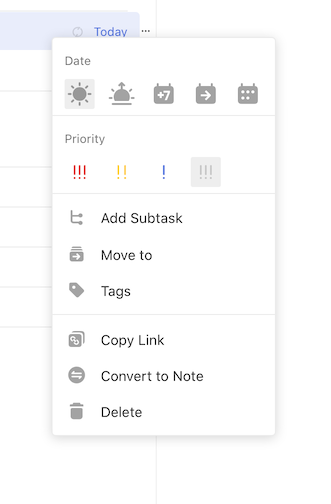
- Press the "Set Repeat" button
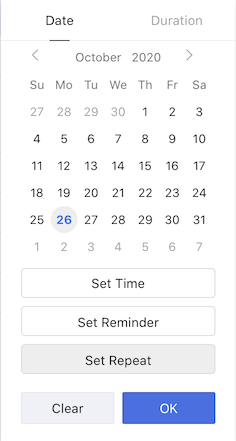
- Select "Custom" from the dropdown menu:
<img src="/img/posts/ticktick/03-task_repeat.png"
alt="ticktick.com task menu custom repeat">- Select the days of the week you'd like to be reminded to practice the habit
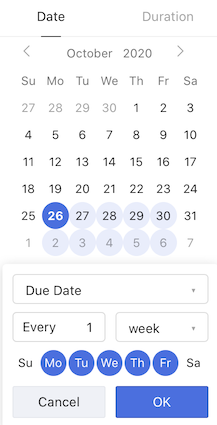
And you are good to go! I recommend only one, two or three tasks to start off with. Building up the habit "muscle" is like working out real muscles. Too much, too early and you could potentialy set yourself back.
Setting Up DashboardTV to display your streaks
Login to your DashboardTV account.
Choose the device you'd like to present your task statistics on. If you haven't yet set up any devices, see our getting started page.
Paste the URL for the statistics page (https://ticktick.com/webapp/#statistics) into the URLs box:
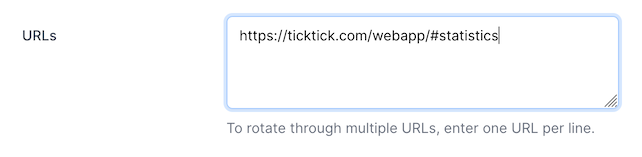
Download the free VNC client here.
Using the hostname, username and password in the Device Information section, login in with the VNC client. via the VNC window, login to your ticktick.com account on the Dashboard TV device.
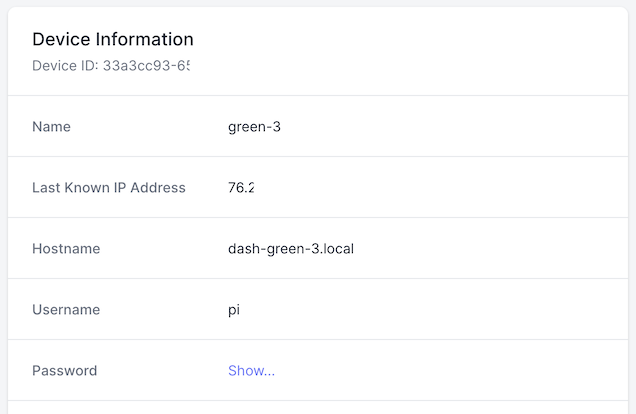
After the view refreshes, you should see youre wall-mounted habit tracker statistics.
And you are ready to help keep your streak going!
Here's a snippet of a recent streak. You can see the weekend gap, but the constant wall-mounted reminder makes a big difference as we "Don't Break the Chain!"